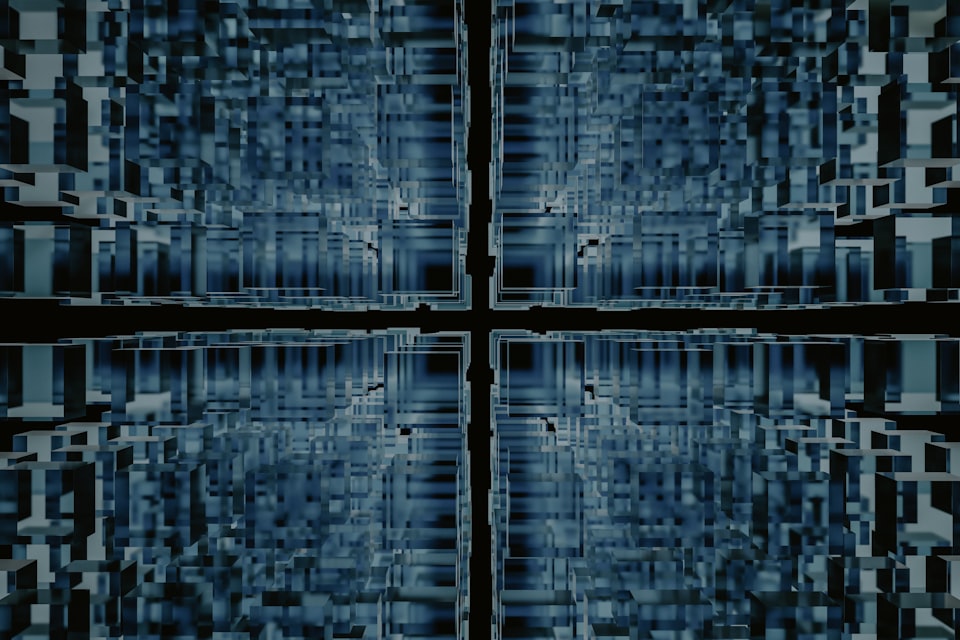What is mbpfan
mbpfan is a background service controling your fan speed using coretemp.
This software is design for user who is using linux on their Macbooks
Install on Arch Linux
It's no-brainer one line command.
# yaourt -S mbpfan-git
Activate mbpfan service using Systemctl
# systemctl enable --now mbpfan.service
# systemctl start mbpfan.service
Modify mbpfan Settings
Config file location should be at /etc/mbpfan.conf, you can adjust the fan curve via open it with your favorite editor.
If you like me don't want your legs slowly cooked while you're using it on your lap, you can take my kind of aggressive config file as reference.
[general]
# see https://ineed.coffee/3838/a-beginners-tutorial-for-mbpfan-under-ubuntu for the values
min_fan_speed = 2000 # put the *lowest* value of "cat /sys/devices/platform/applesmc.768/fan*_min"
max_fan_speed = 6200 # put the *highest* value of "cat /sys/devices/platform/applesmc.768/fan*_max"
low_temp = 45 # try ranges 55-63, default is 63
high_temp = 55 # try ranges 58-66, default is 66
max_temp = 86 # take highest number returned by "cat /sys/devices/platform/coretemp.*/hwmon/hwmon*/temp*_max", divide by 1000
polling_interval = 1 # default is 7 seconds
Apply your change via restart the service.
# systemctl restart mbpfan.service