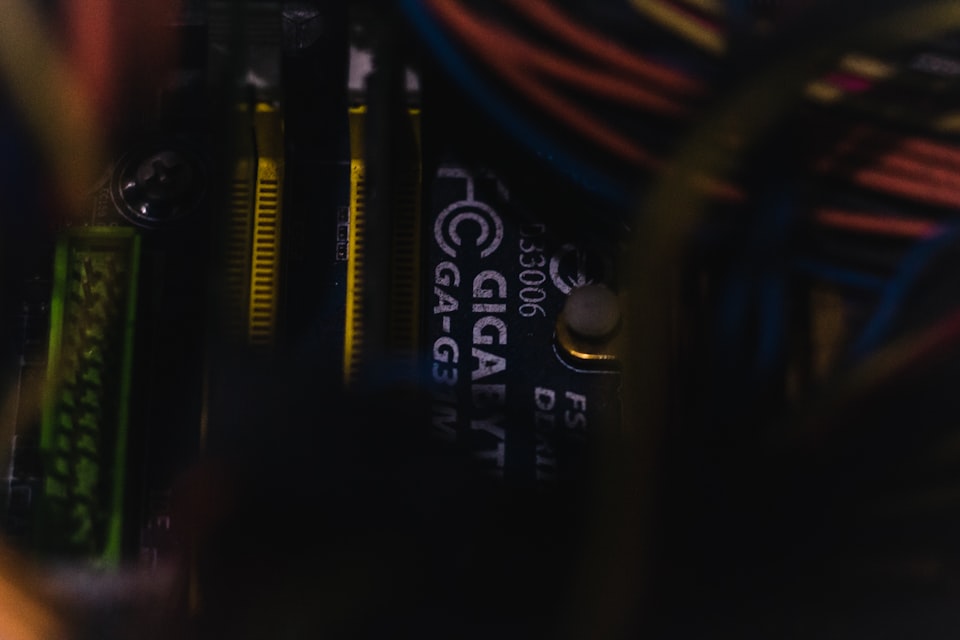Redshift is a software similar to f.lux
But not like f.lux being closed source, redshift is drivin by the community, so most users using linux is using redshift.
Both software actually funcintion the same, at night time it will tune down bluelight and makes your screen looks yellow / orange-ish color, reduce the bluelight ease your eyes on low-light environment, even improve your sleep quallity.
Issue of Redshift
On Windows, built-in low blue light settings is not that much adjustable, so I use f.lux on Windows, and redshift on my Macbook Pro, but recently an update broke something.
Trying location provider `geoclue2`...
Using provider `geoclue2`.
Using method `randr`.
Waiting for initial location to become avaliable...
GDBus.Error:org.freedesktop.DBus.Error.NoReply:
Message recipient disconnected from message bus without replying.
Unable to get location from provider.
The version that having this issue:
➜ pacman -Q geoclue2 redshift
geoclue2 2.5.1-1
redshift 1.12-2
Solution
After digging around I found you need to edit /etc/geoclue/geoclue.conf, and add
[redshift]
allowed=true
system=false
users=
at the bottom of your ~/.i3/config, then we need to add:
exec --no-startup-id /usr/lib/geoclue-2.0/demos/agent
exec --no-startup-id redshift-gtk
And everything should work as expected after a reboot.